Kustomer is a modern customer engagement platform designed for enterprises. It gives you a holistic view of your users and customer base, lets you provide best-in-class support, and engage with your customers through meaningful interactions.
You can now send your event data directly to Kustomer via RudderStack.
Getting started
Before configuring your source and destination in RudderStack, verify if the platform you are sending the events from is supported by Kustomer by referring to the following table:
| Connection Mode | Web | Mobile | Server |
|---|---|---|---|
| Device mode | - | - | - |
| Cloud mode | Supported | Supported | Supported |
Once you have confirmed that the platform supports sending events to Kustomer, perform the steps below:
- From your RudderStack dashboard, add the source and Kustomer as a destination.
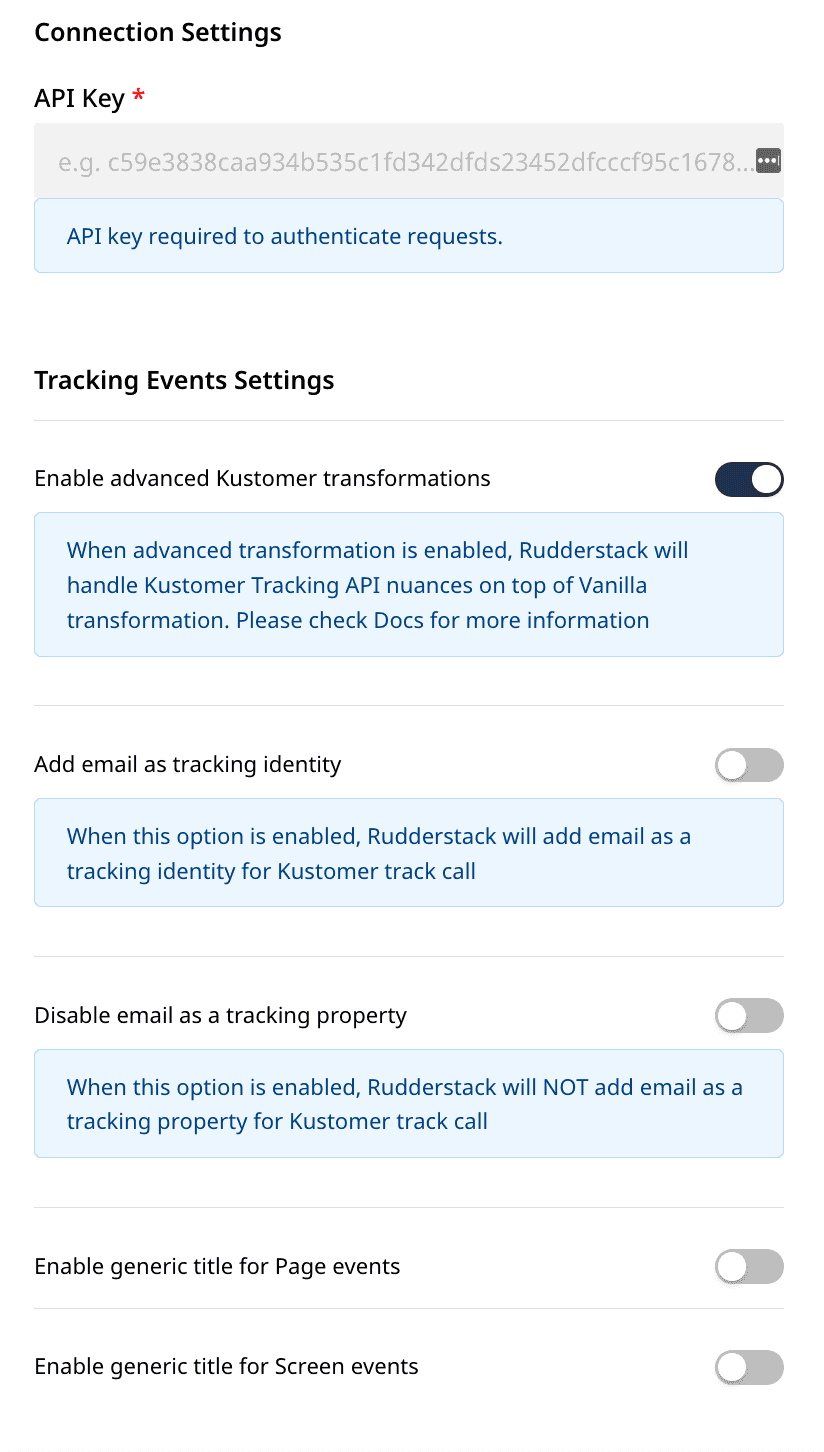 Configuration Settings for Kustomer
Configuration Settings for KustomerConfiguration Settings
To successfully configure Kustomer as a destination, you will need to configure the following settings:
- API Key: Your API Key is an unique key generated for your Kustomer account. You can find it under Settings by navigating to Security - API Keys.
- Enable advanced Kustomer transformations: RudderStack handles the payload nuances for Kustomer if this option is enabled. Check the Advanced Kustomer Transformations section below for more information on this setting.
- Add email as Tracking identity: If this setting is enabled, Rudderstack adds the email as an identifier when making
track/page/screencalls to Kustomer. - Disable email as a Tracking property: If this option is enabled, Rudderstack will not add the email as a tracking property for the
track/page/screencalls made to Kustomer. - Enable generic title for Page events: Enable this option to track all the
pageevents with a generic nameWeb-Page-Viewed. - Enable generic title for Screen events: Enable this option to track all the
screenevents with a generic nameScreen-Viewed.
The relevant roles (org.permission.customer.create, org.permission.customer.read, org.permission.customer.update, org.tracking) are required for an API Key to successfully access the Kustomer endpoints. Check the Kustomer docs for more information on how to do this.
All server-side destination requests require either a anonymousId or a userId in the payload.
Kustomer Payload Restrictions
For page, screen, and track events being sent to Kustomer, there are restrictions on some of the components of the event payload.
Event Name
The event name sent in the page, screen, and track events cannot include any spaces.
| Event Name Example | Result |
|---|---|
Cart Viewed | Error |
Cart-Viewed | Successful |
Cart_Viewed | Successful |
Meta Object
For page, screen, and track events, all of the data in the properties parameter will be sent to the Kustomer API through the meta object. However, there are certain restrictions in place on the key-value pairs within the meta object.
String Values
For the key-value pairs where the value is of the string type, the key must not end with the characters Num or At.
| String Key Name Example | Result |
|---|---|
{ product_nameNum: 'UNO' } | Error |
{ product_nameAt: 'UNO' } | Not Semantically Correct |
{ product_name: 'UNO' } | Successful |
Date-time String Values
For key-value pairs where the value has a type of date-time string, the key must end with the characters At.
| Date-time String Key Name Example | Result |
|---|---|
{ purchased: '2020-02-02T00:23:09.544Z' } | Not Semantically Correct |
{ purchasedAt: '2020-02-02T00:23:09.544Z' } | Successful |
Number Values
For key-value pairs where the value has a type of number, the key must end with the characters Num.
| Number Key Name Example | Result |
|---|---|
{ revenue: 300 } | Error |
{ revenueNum: 30 } | Successful |
Object or Array Values
The values for all keys in the meta object must be flat, meaning they cannot be nested objects or arrays.
If you are using an advanced transformation, RudderStack will handle the nested objects, arrays, and Boolean and parse them to strings for compatibility with Kustomer.
| Value Example | Result |
|---|---|
{ items: { price: 32, name: 'dinner plate' } } | Error |
{ items: [ 'dinner plate', 'fork', 'spoon' ] } | Error |
For track, page and screen events, Kustomer supports only number, string,and string with date-time (ISO) format for custom event properties. Please refer to the official Kustomer Documentation for more information on this.
Advanced Kustomer Transformations
When the Advanced Kustomer Transformation option is enabled, RudderStack will update the payload as per Kustomer's requirements.
The following behaviour is expected:
| Event Name | With Advanced Transformation Enabled | Transformed? |
|---|---|---|
Order Completed | Order-Completed | Yes |
OrderCompleted | OrderCompleted | No |
Order-Completed | Order-Completed | No |
The event names with whitespaces will be replaced with -.
| Event Property | Value | With Advanced Transformation Enabled | Transformed? |
|---|---|---|---|
income | 500 | incomeNum | Yes |
income Num | 500 | income-Num | Yes |
income-Num | 500 | income-Num | No |
income_Num | 500 | income_Num | No |
The event properties with numeric values will be appended with Num if not already present, while the whitespaces will be replaced with -.
| Event Property | Value | With Advanced Transformation Enabled | Transformed? |
|---|---|---|---|
created | '2020-02-02T00:23:09.544Z' | createdAt | Yes |
created At | '2020-02-02T00:23:09.544Z' | created-At | Yes |
created-At | '2020-02-02T00:23:09.544Z' | created-At | No |
created_At | '2020-02-02T00:23:09.544Z' | created_At | No |
The event properties with the date-time string values will be appended with At if not already present, while the whitespaces will be replaced with a -.
| Event Name | Value | With Advanced Transformation Enabled | Transformed? |
|---|---|---|---|
Cart Name | Test Cart | Cart-Name | Yes |
CartName | Test Cart | CartName | No |
Cart-Name | Test Cart | Cart-Name | No |
For the event properties with string values, the whitespaces will be replaced with -.
Page
The page call allows you to record information whenever a user sees a web page, along with its associated properties.
When you send a page event , RudderStack sends that event to Kustomer as a "Web Page Viewed Page Name event.
An example of a page call is shown below:
rudderanalytics.page("Cart", "Cart-Viewed", { path: "/cart", referrer: "test.com", search: "term", title: "test_item", url: "http://test.in", kustomerSessionId: "kSession", kustomerTrackingId: "ktracking",})The event name must not include any spaces or the event will fail.
If the kustomerSessionId or kustomerTrackingId is included in properties, RudderStack will map it as sessionId and trackingId for that page event as per the Kustomer Tracking Event Reference.
Screen
The screen method allows you to record whenever a user sees the mobile screen, along with any associated optional properties. This call is similar to the page call, but is exclusive to your mobile device.
When you send a page event , RudderStack sends that event to Kustomer as a "Screen Viewed Screen Name event.
A sample screen call looks like the following code snippet:
[[RSClient sharedInstance] screen:@"Sample-Screen-Name" properties:@{@"prop_key" : @"prop_value"}];The event name must not include any spaces or the event will fail.
If the kustomerSessionId or kustomerTrackingId is included in properties, RudderStack will map it as sessionId and trackingId for the page event as per the Kustomer Tracking Event Reference.
Track
The track call allows you to capture any action that the user might perform, along with the properties associated with that action. Each action is considered to be an event. It is similar to screen event, and the user is by default associated with userId or anonymousId.
A sample track call looks like the following:
rudderanalytics.track("Checked-Out", { Clicked_Rush_delivery_Button: true, total_value: 2000, revenue: 2000,})The event name must not include any spaces or the event will fail.
In the above snippet, RudderStack captures the information related to the Checked Out event along with any additional information about that event; in this case, the details of the Checked out event.
If the kustomerSessionId or kustomerTrackingId is included in properties, RudderStack will map it as sessionId and trackingId for the page event as per the Kustomer Tracking Event Reference.
For track, page and screen events, Kustomer supports only number, string,and string with date-time format for custom event properties. Refer to the official Kustomer Documentation for more information on this.
Identify
The identify call lets you associate a user with their actions and capture all the relevant traits about them. This information includes unique userid as well as any optional information such as name, email, etc.
A number of Rudderstack's special traits map to Kustomer’s standard user profile fields, as shown in the table below.
| Kustomer | Rudderstack | Supported Type |
|---|---|---|
name | name or firstName and lastName | string |
externalId | userId or anonymousId | string |
username | userName | string |
company | company | string |
signedUpAt | createdAt | string date-time |
lastActivityAt | lastActivityAt | string date-time |
lastCustomerActivityAt | lastCustomerActivityAt | string date-time |
lastSeenAt | lastSeenAt | string date-time |
avatarUrl | avatar | string |
gender | gender | string |
tags | tags | array |
emails | emails or email | array or string |
phones | phones or phone | array or string |
socials | socials | array |
birthdayAt | birthday or dob | string date-time |
urls | website | string |
locations | address | string or object |
locale | context.locale | string |
importedAt | importedAt | string date-time |
custom | customObject | object |
sentiment | sentiment | object |
whatsapps | whatsapps | array of object |
facebookIds | facebookIds | array of object |
instagramIds | instagramIds | array of object |
timeZone | timeZone | string |
defaultLang | defaultLanguage | string |
rev | rev | number |
For more information on the supported traits, check out the official Kustomer Documentation
A sample identify call looks like the following:
rudderanalytics.identify("userId", { email: "user@website.com", phone: "phone", birthday: "birthday", name: "full name", address: { street: "street", city: "city", state: "state", postalCode: "zip", }, userName: "userName", company: "company", signedUpAt: "date-time", lastActivityAt: "date-time", lastCustomerActivityAt: "date-time", lastSeenAt: "date-time", avatar: "avatar-url", gender: "male", tags: ["tag1", "tag2"], locale: "en_US", website: "www.website.com", socials: [ { verified: true, userid: "100", type: "twitter", username: "@twiiterHandle", url: "http://twitter.com/twitterhandle", }, { verified: false, userid: "200", type: "facebook", username: "facebookhandle", url: "http://facebook.com/facebookhandle", }, ],})An identify call with multiple emails, and phones along with an address with string value looks like the following:
rudderanalytics.identify("userId", { emails: [ { "type": "home", "email": "home@email.com" }, { "type": "work", "email": "work@email.com" } ], phones: [ { "type": "home", "phone": "+188890987" }, { "type": "work", "phone": "+1676330984" } ], birthday: "21-02-1988", name: "Name Surname", address: "street city state zip" userName: "userName", company: "company" locale: "en_US", website: "www.website.com"});If a customer already exists, the new values will be updated for that user. RudderStack automatically maps the userId (or anoymousId) to the customer's externalId in Kustomer.
If you choose to send Customer's id in context.externalId [{type:kustomerId, id:uniqueId}]) RudderStack will skip looking-up the customer using email/userId/anonymousIdand directly update the user information for thatid with the new attributes.
Contact us
For more information on the topics covered on this page, email us or start a conversation in our Slack community.