DigitalOcean Spaces is an S3-compatible object storage service that lets you store and serve large amounts of data. Each Space is a bucket for you to store and serve files. The free, built-in Spaces CDN minimizes page load times, improves performance, and reduces bandwidth and infrastructure costs.
RudderStack allows you to configure Spaces as a destination to which you can dump your event data seamlessly.
Setting up Spaces
Please follow these steps to set up Spaces before adding it as a destination in RudderStack:
- Login to your DigitalOcean Spaces service
- Create a new bucket. Alternatively, you can also use an already existing bucket.
- You will need to provide
access key IDandsecret access keyto authorize RudderStack to write to your bucket. - Make a note of both the
access key IDandsecret access keyas these will be required while configuring Spaces as a destination.
Configuring Spaces in RudderStack
In order to enable dumping data to Spaces bucket, you will first need to add it as a destination to the source from which you are sending event data. Once the destination is enabled, events from RudderStack will start to flow to Spaces bucket. You will start seeing the files created in your Spaces bucket.
To do so, please follow these steps:
- Choose a source to which you would like to add DigitalOcean Spaces as a destination. You can also simply create a destination and connect it to a source later.
- Select the destination as Spaces to your source. Give your destination a name and then click on Next.
- Next, in the Connection Settings, fill all the fields with the relevant information and click on Next.
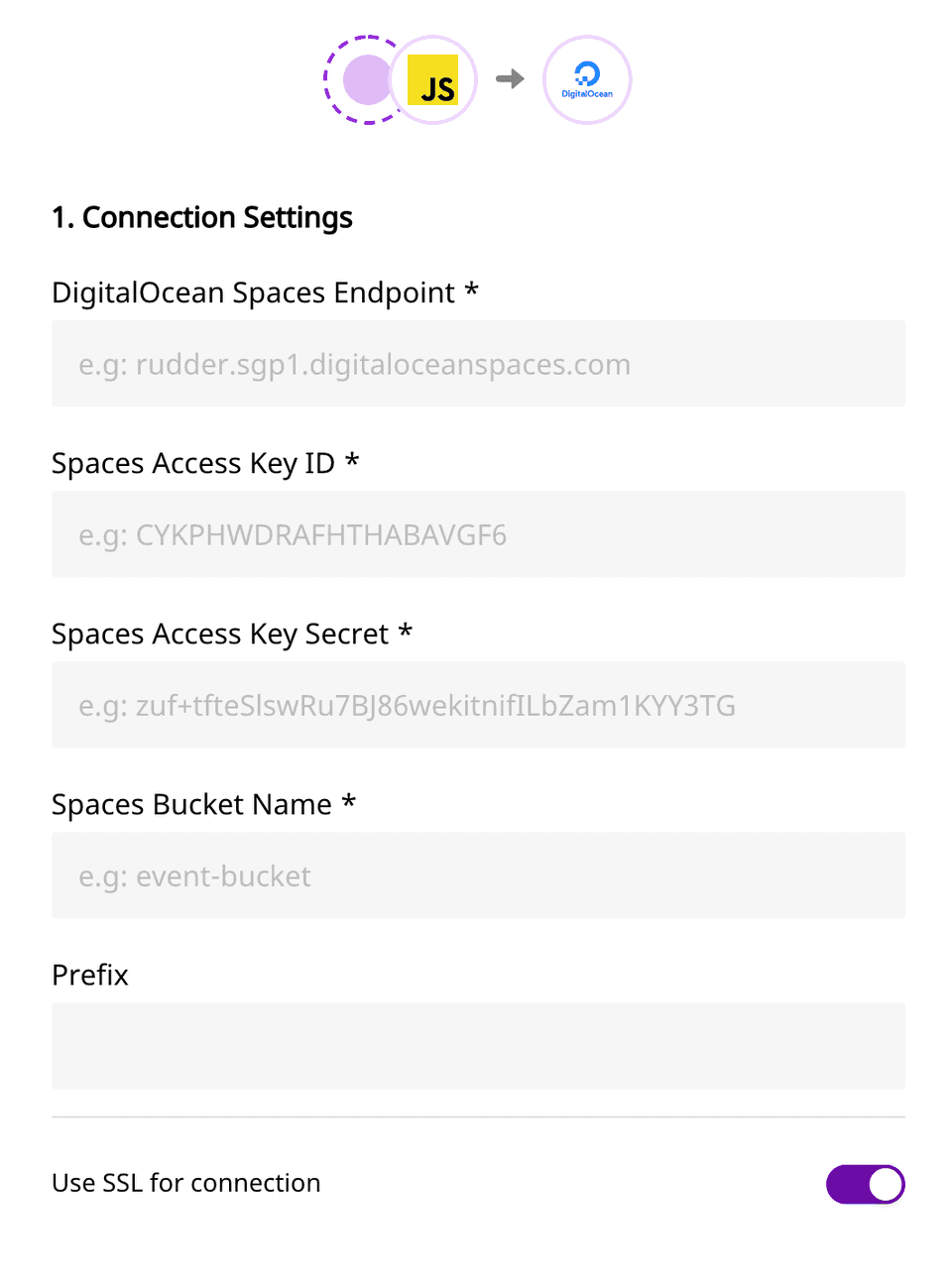
- If you need any transformation, choose one from the list. Else, click on Next.
That's it! You have successfully added Spaces as a destination in RudderStack. Once you send an event from your source, you can find it dumped to your Spaces bucket.
Contact us
For more information on the topics covered on this page, email us or start a conversation in our Slack community.