Revenue Cat
Step-by-step guide on sending your event data from RudderStack to Revenue Cat.
Revenue Cat is an in-app subscription platform that lets you analyze and grow your cross-platform app subscriptions.
RudderStack supports Revenue Cat as a destination to which you can seamlessly send your event data.
Getting started
Before configuring Revenue Cat as a destination in RudderStack, verify if the source platform is supported by Revenue Cat by referring to the table below:
| Connection Mode | Web | Mobile | Server |
|---|---|---|---|
| Device mode | - | - | - |
| Cloud mode | Supported | Supported | Supported |
Once you have confirmed that the source platform supports sending events to Revenue Cat, follow these steps:
- From your RudderStack dashboard, add a source. Then, from the list of destinations, select Revenue Cat.
- Assign a name to the destination and click on Continue.
Connection settings
To successfully configure Revenue Cat as a destination, you will need to configure the following settings:
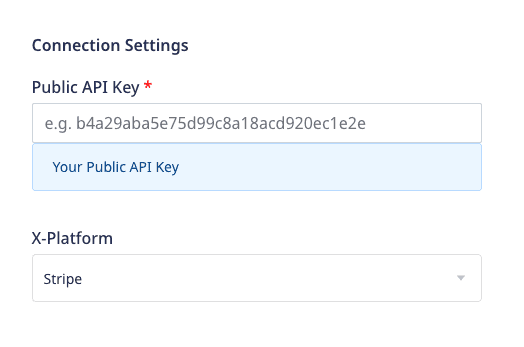
- Public API Key: Enter your Revenue Cat public API key.
For more information on getting your Revenue Cat public API key, refer to the FAQ section below.
- X-Platform: Select your app platform from the dropdown.
Identify
The identify method lets you identify a user and associate them to their actions. It also lets you record any traits about them like their name, email, etc.
RudderStack uses the identify call to create or update new subscribers in Revenue Cat. It maps userId (a required trait in every event) to Revenue Cat's app_user_id before sending the data via the subscribers API.
A sample identify call is shown below:
rudderanalytics.identify("1hKOmRA4GRlm",{ email: "alex@example.com", phone: "+1-202-555-0146",})Traits mapping
RudderStack maps the following identify traits to the corresponding Revenue Cat attributes:
| RudderStack trait | Revenue Cat attribute |
|---|---|
userId (Required) | app_user_id |
name | $displayName |
email | $email |
phone | $phoneNumber |
apnsTokens | $apnsTokens |
fcmTokens | $fcmTokens |
context.ip, request_ip | $ip |
appsflyerId | $appsflyerId |
iterableUserId | $iterableUserId |
mparticleId | $mparticleId |
onesignalId | $onesignalId |
airshipChannelId | $airshipChannelId |
clevertapId | $clevertapId |
The following identify traits are also mapped to the corresponding Revenue Cat attributes:
Revenue Cat cannot modify these attributes so you must send them only once.
| RudderStack trait | Revenue Cat attribute |
|---|---|
idfa/ advertisingId | $idfa |
idfv/ device.id | $idfv |
gpsAdId | $gpsAdId |
advertisingId | $androidId |
campaign.name | $campaign |
creative | $creative |
keyword | $keyword |
mediaSource | $mediaSource |
ad | $ad |
addGroup | $adGroup |
adjustId | $adjustId |
fbAnonId | $fbAnonId |
iterableCampaignId | $iterableCampaignId |
iterableTemplateId | $iterableTemplateId |
mixpanelDistinctId | $mixpanelDistinctId |
amazonAdId | $amazonAdId |
The values for iterableCampaignId and iterableTemplateId must be valid non-negative, non-decimal integers. Otherwise, RudderStack will reject and skip these fields.
Track
The track method lets you capture user events along with the properties associated with them.
A sample track call is shown below:
rudderanalytics.track("Order Completed", { userId: "1hKOmRA4GRlm", currency: "USD", fetch_token: "12456", products: [{ product_id: "123454387", name: "Game", price: 15.99, introductory_price: "24", is_restore: true, presented_offering_identifier: "123", } ],});Event mapping
RudderStack maps the Order Completed event to Revenue Cat's Purchase event before sending it across via the receipts API. To do so, RudderStack requires the userId (mapped to app_user_id) and fetch_token properties to be present in the event.
Property mapping
RudderStack maps the following event properties to the corresponding Revenue Cat attributes:
| RudderStack property | Revenue Cat attribute | Comments |
|---|---|---|
userId (Required) | app_user_id | - |
fetch_token (Required) | fetch_token | This must be a Base64 encoded receipt file for iOS, receipt token for Android, receipt for Amazon, and subscription token in case of Stripe. |
currency | currency | - |
payment_mode | payment_mode | - |
product_id, products.product_id | product_id | This is required for Google and should be the Apple, Google, or Amazon SKU or product identifier. |
price | price | - |
introductory_price | introductory_price | - |
is_restore | is_restore | - |
presented_offering_identifier | presented_offering_identifier | - |
FAQ
Where can I find the Revenue Cat public API key?
To find the Revenue Cat public API key, follow these steps:
- Log into your Revenue Cat dashboard.
- From the top navigation bar, go to Projects and select your app, as shown:
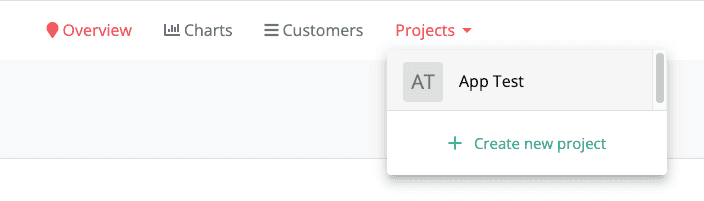
- Under Project settings, select API Keys. You will find your public API keys under Public app-specific API keys, as shown:
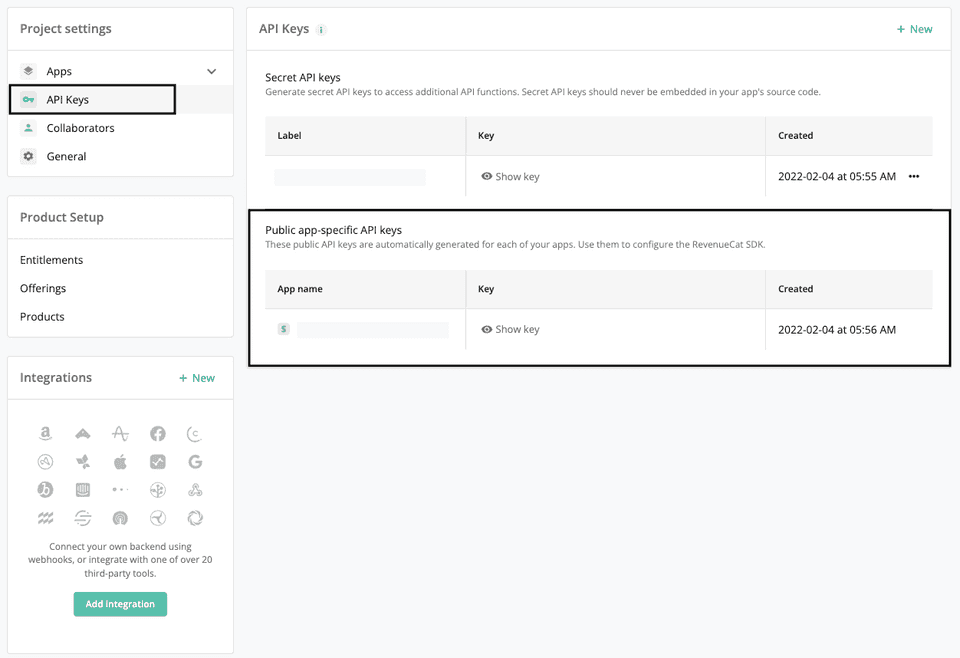
Contact us
For more information on the topics covered on this page, email us or start a conversation in our Slack community.