PostHog
Step-by-step guide to ingest your event data from PostHog into RudderStack.
PostHog is a complete product analytics stack that you can seamlessly deploy on your infrastructure. It simplifies scalable product analytics while giving you full control over all your user data.
RudderStack now supports PostHog as a source. You can send your PostHog events to RudderStack by using the RudderStack PostHog plugin.
Getting started
Follow these steps to set up your PostHog source in the RudderStack dashboard:
- Go to your RudderStack dashboard and click on Add Source. From the list of Event Streams sources, select PostHog.
- Assign a name to your source and click Continue.
- Your PostHog source is now configured. Note the source Write key, as shown:
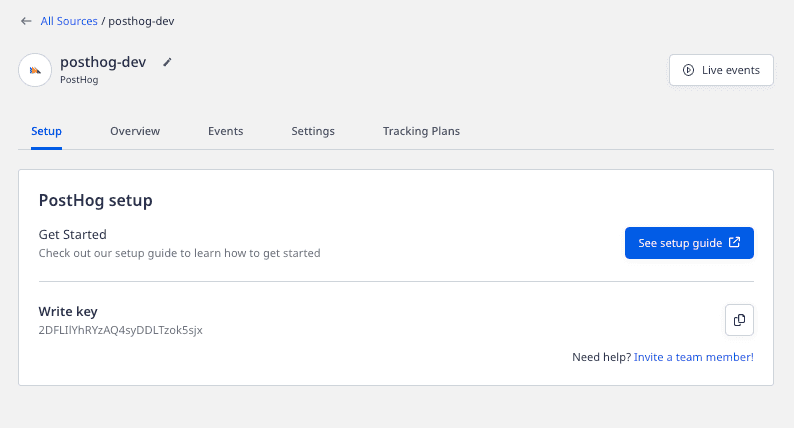
Setting up the RudderStack-PostHog plugin
Once you've successfully set up PostHog as a source in RudderStack, follow these steps to configure and set up the PostHog-managed RudderStack plugin.
- Copy your PostHog source Write key from the RudderStack dashboard and your data plane URL.
- Then, go to your PostHog dashboard and go to Plugins. In the search bar, type RudderStack.
- Configure this plugin using the write key and the data plane URL from Step 1. Append
v1/batchto this URL so that it is of the following format:
https://<DATA_PLANE_URL>/v1/batchIf you are using RudderStack Cloud, set <DATA_PLANE_URL to https://hosted.rudderlabs.com/v1/batch
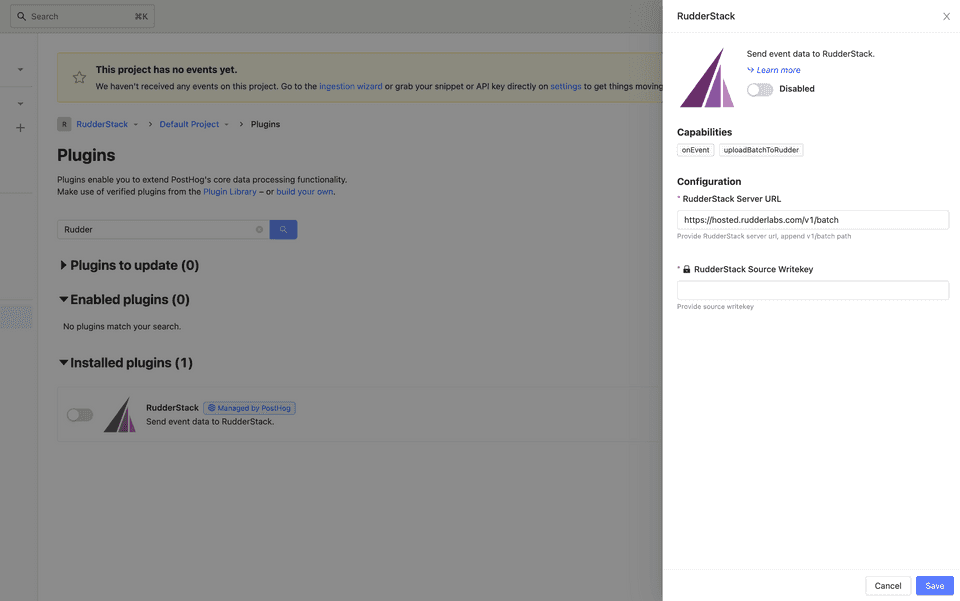
- Finally, enable this plugin.
Any events generated in your PostHog instance will now be automatically sent to RudderStack. You can then route these events to your specified destinations.
License
The RudderStack PostHog Plugin is released under the MIT License.
Contact us
For more information on the topics covered on this page, email us or start a conversation in our Slack community.