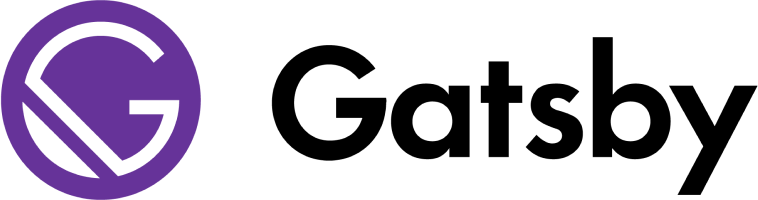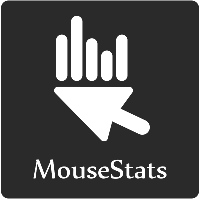🗓️ Live Webinar November 9: How HealthMatch.io Used Customer.io and RudderStack to Launch Their New Business Model in 24 Hours
Product
Deploy customer data infrastructure built for developers
Features
Identify anonymous users and track them across web, mobile and other platforms
Control data across the pipeline, from capture to schema enforcement.
Apply real-time transformations to event payloads to filter, fix bad data, and customize destinations.
Integrations
Save precious data engineering time with hundreds of out of the box integrations.
Search our full directory of source and destination integrations.
Top Integration Categories
Save the engineering headache and send conversion events directly from the RudderStack SDK.
Provide better support by giving reps visibility into every customer behavior and trait.
Automatically populate your warehouse with standardized schemas for events and user records.
Developers
Everything you need to get up and running on RudderStack
Learn how to deploy pipelines, use APIs and manage your instance of RudderStack.
Featured
Set up an end-to-end Event Stream pipeline in less than 5 minutes.
Learn about our Event Spec, standardized schemas and how to interact with our API.
Deploy your first Event Transformation in custom JavaScript using our how-to guide and examples.
Resources
Learn about RudderStack, the data industry, our customers and more
Build a CDP on your warehouse
Build and act on a complete view of the customer in your own warehouse.
Search...
Ctrl K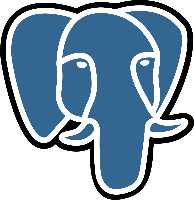

Integrate your PostgreSQL database with Google BigQuery
Don’t go through the pain of direct integration. RudderStack’s PostgreSQL makes it easy to send data from your PostgreSQL database to Google BigQuery and all of your other cloud tools.
Easy PostgreSQL to Google BigQuery Integration with RudderStack
RudderStack’s open source PostgreSQL allows you to integrate RudderStack with your PostgreSQL database to track event data and automatically send it to Google BigQuery. With the RudderStack PostgreSQL, you do not have to worry about having to learn, test, implement or deal with changes in a new API and multiple endpoints every time someone asks for a new integration.
Popular ways to use Google BigQuery
Automatic schema creation
Simplify your workflow with predefined schemas, automatically created for you in your Google BigQuery warehouse.
Sync data faster
Leverage best in class sync times and load data to Google BigQuery every 30 minutes (or even faster!).
Customize data loads
Customize data and loads for Google BigQuery across multiple databases and schemas.
Frequently Asked Questions
How do you integrate your PostgreSQL database with Google BigQuery?
With Rudderstack, integration between PostgreSQL source and Google BigQuery is simple. Set up a PostgreSQL source source and start sending data.
Is it expensive to integrate PostgreSQL source with Google BigQuery?
Pricing PostgreSQL source and Google BigQuery can vary based on the way they charge. Check out our pricing page for more info. Or give us a try for FREE.
How long does it take to integrate PostgreSQL source with Google BigQuery?
Timing can vary based on your tech stack and the complexity of your data needs for PostgreSQL source and Google BigQuery.
Use the Google BigQuery integration with other popular sources
RudderStack Google BigQuery Documentation
Refer to our step-by-step guide and start using Google BigQuery today
Use the PostgreSQL integration with other popular destinations
RudderStack PostgreSQL Documentation
Refer to our step-by-step guide and start using PostgreSQL today
About Google BigQuery
Google BigQuery is an industry-leading fully-managed cloud data warehouse that allows you to store and analyze petabytes of data in no time. RudderStack lets you add Google BigQuery as a destination where you can send your customer event data from the data source of your choice.
This site uses cookies to improve your experience. If you want to learn more about cookies and why we use them, visit our cookie policy. We’ll assume you’re ok with this, but you can opt-out if you wish Cookie Settings.