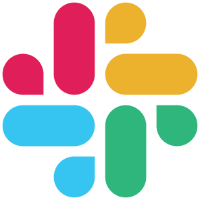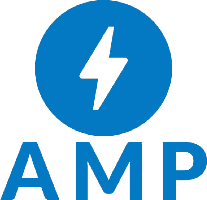🗓️ Live Webinar November 9: How HealthMatch.io Used Customer.io and RudderStack to Launch Their New Business Model in 24 Hours
Product
Deploy customer data infrastructure built for developers
Features
Identify anonymous users and track them across web, mobile and other platforms
Control data across the pipeline, from capture to schema enforcement.
Apply real-time transformations to event payloads to filter, fix bad data, and customize destinations.
Integrations
Save precious data engineering time with hundreds of out of the box integrations.
Search our full directory of source and destination integrations.
Top Integration Categories
Save the engineering headache and send conversion events directly from the RudderStack SDK.
Provide better support by giving reps visibility into every customer behavior and trait.
Automatically populate your warehouse with standardized schemas for events and user records.
Developers
Everything you need to get up and running on RudderStack
Learn how to deploy pipelines, use APIs and manage your instance of RudderStack.
Featured
Set up an end-to-end Event Stream pipeline in less than 5 minutes.
Learn about our Event Spec, standardized schemas and how to interact with our API.
Deploy your first Event Transformation in custom JavaScript using our how-to guide and examples.
Resources
Learn about RudderStack, the data industry, our customers and more
Build a CDP on your warehouse
Build and act on a complete view of the customer in your own warehouse.
Search...
Ctrl KSlack Integration
Slack is a popular business communication platform that allows you to organize all your business-related chats by specific topics, groups or direct / personal messaging. RudderStack supports integration with Slack and allows you to send your business messaging data to Slack seamlessly.
RudderStack now supports sending messaging data to Slack in real-time. You can enable the Slack integration on the RudderStack dashboard. After this, you can use the RudderStack cloud mode SDKs to send message data from a variety of sources directly to Slack. RudderStack automatically tracks and collects the event messages and the associated traits and properties, then delivers them to Slack.
By Adding Slack Support for RudderStack, you can:
- Track and collect the messages from a variety of sources, including mobile and web apps
- Send the messaging data to Slack without worrying about its format
- Add your Slack channel’s webhook URL for efficient transmission and processing of event messages
Use the Slack integration with other popular sources
RudderStack Slack Documentation
Refer to our step-by-step guide and start using Slack today
About Slack
Slack is a popular and widely-used business communications platform. Thousands of businesses worldwide use Slack. It allows you to improve your overall business productivity by bringing together all the tools and communications in one place. You can prioritize conversations, have topic-oriented discussions in separate channels, and do much more. Slack offers seamless integration with the Google Suite so you can share documents and folders with your colleagues without any hassle.
With Slack, you can get a shared view of your team’s work and progress. With the shared channels feature, you can also collaborate and work with external teams and clients without having to resort to third-party email or chat tools.
This site uses cookies to improve your experience. If you want to learn more about cookies and why we use them, visit our cookie policy. We’ll assume you’re ok with this, but you can opt-out if you wish Cookie Settings.