TikTok Ads
Step-by-step guide on sending your event data from RudderStack to TikTok Ads.
TikTok Ads is TikTok's online advertising platform. It lets marketers run product ads to target custom audiences and optimize their campaigns.
RudderStack supports TikTok Ads as a destination where you can send your event data seamlessly.
Getting started
Before configuring TikTok Ads as a destination in RudderStack, verify if the source platform is supported by TikTok Ads by referring to the table below:
| Connection Mode | Web | Mobile | Server |
|---|---|---|---|
| Device mode | - | - | - |
| Cloud mode | Supported | Supported | Supported |
Once you have confirmed that the source platform supports sending events to TikTok Ads, follow these steps:
- From your RudderStack dashboard, add the source. Then, from the list of destinations, select TikTok Ads.
Connection settings
To successfully configure TikTok Ads as a destination, you need to configure the following settings:
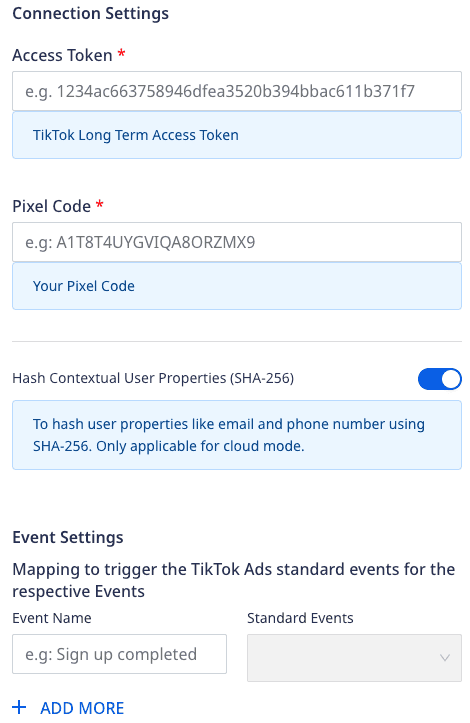
- Access Token: You need to generate the Access Token (also known as long-term access token) by following the steps mentioned in Authorization and Authentication topics in TikTok documentation.
- Pixel Code: You can find the Pixel Code by referring to TikTok documentation.
- Hash Contextual User Properties (SHA-256): If this setting is enabled, RudderStack will hash the contextual user properties like
external_id,email,phone_numberfrom the raw format to the SHA-256 format. - Mapping to trigger the TikTok Ads standard events for the respective Events: Enter the event name and select the corresponding TikTok Ads standard event from the dropdown to be triggered when that event is called.
Track
The track call lets you capture user events along with the properties associated with them.
A sample track call is shown below:
rudderanalytics.track( "Checkout Started", { eventId: "1616318632825_357", context: { ad: { callback: "123ATXSfe" } }, currency: "USD", value: 46.0 }, { externalId: [{ type: "tiktokExternalId", id: "1234" }] });Event mapping
RudderStack maps the following events to the corresponding TikTok Ads Events:
| RudderStack event | TikTok Ads event |
|---|---|
ViewContent | ViewContent |
ClickButton | ClickButton |
Search | Search |
Contact | Contact |
Download | Download |
SubmitForm | SubmitForm |
CompleteRegistration | CompleteRegistration |
Subscribe | Subscribe |
RudderStack also maps the following e-commerce events:
| RudderStack event | TikTok Ads event |
|---|---|
Product Added to Wishlist | AddToWishlist |
Product Added | AddToCart |
Checkout Started | InitiateCheckout |
Payment Info Entered | AddPaymentInfo |
Checkout Step Completed | CompletePayment |
Order Completed | PlaceAnOrder |
Property mapping
RudderStack maps the following optional event properties to the corresponding TikTok Ads fields:
| RudderStack property | TikTok Ads property |
|---|---|
properties.eventId | event_id |
timestamp | timestamp |
properties.testEventCode | test_event_code |
properties.contents | properties.contents |
properties.currency | properties.currency |
properties.value | properties.value |
properties.description | properties.description |
properties.query | properties.query |
properties.context.ad or context.ad | context.ad |
properties.context.page or context.page | context.page |
properties.context.user | context.user |
context.ip | context.ip |
context.userAgent | context.user_agent |
From externalId tiktokExternalId | user.external_id |
FAQ
I see a 40002 response code with ‘No permission to operate pixel code’ error message, what can I do?
This error code is related to the authentication of your TikTok account. For more information, refer to the TikTok documentation.
How does RudderStack validate a phone number?
RudderStack accepts any phone number with a correct country code (except +86). Also, it does not support any non-numeric values in the phone number. For more information, refer to this TikTok Documentation.
Contact us
For more information on the topics covered on this page, email us or start a conversation in our Slack community.