Segment
Step-by-step guide to ingest event data from Segment into RudderStack
Segment is a Customer Data Platform that lets you collect your customer data.
You can now send your Segment event data to RudderStack by adding a webhook endpoint that points to RudderStack. This way, you can forward any events received by Segment to RudderStack.
Getting started
Follow these steps to set up your Segment source in the RudderStack dashboard:
- Go to your RudderStack dashboard and click on Add Source. From the list of Event Streams sources, select Segment.
- Assign a name to your source and click Continue.
- Your Segment source is now configured. Go to the Settings tab and note the Webhook URL.
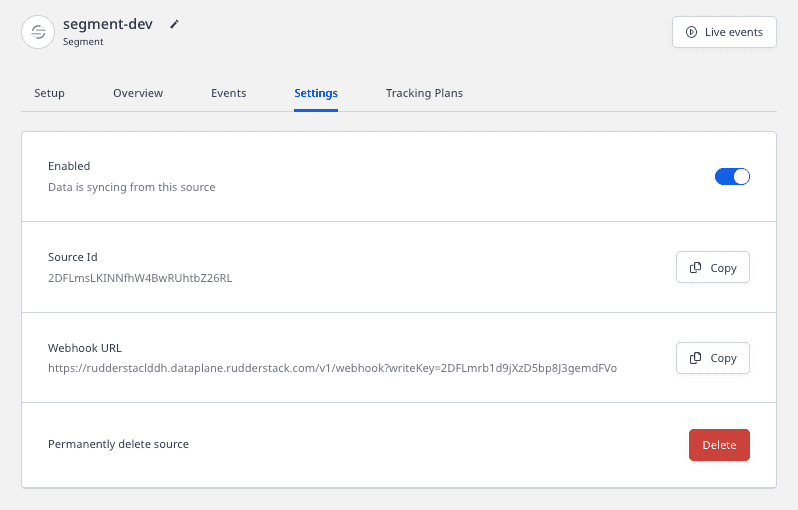
- Go to your Segment dashboard. From the sidebar, go to Destinations > Add Destination. In the destinations catalog page, search for Webhooks.
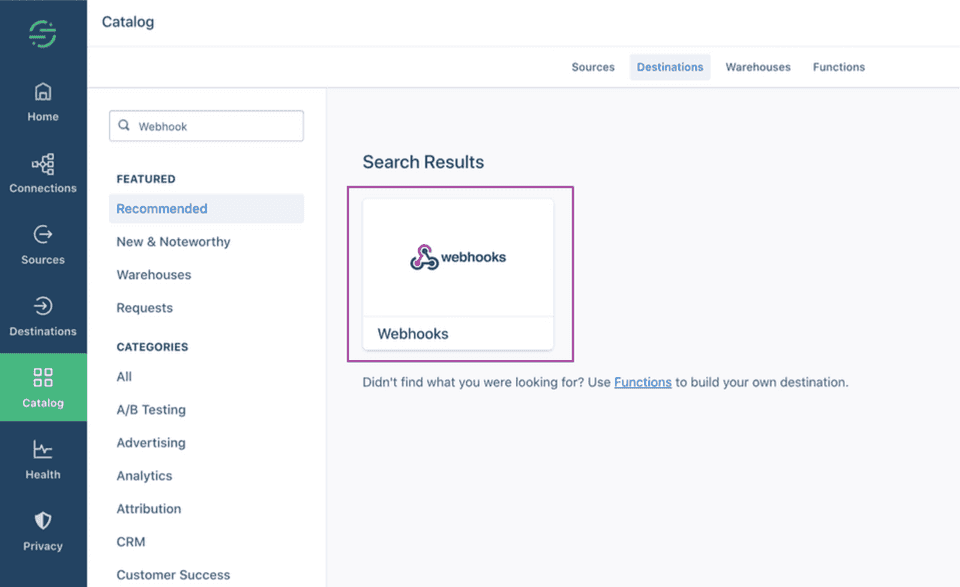
- In the configuration screen, enter the RudderStack webhook URL obtained in Step 3 in the Webhook URL field:
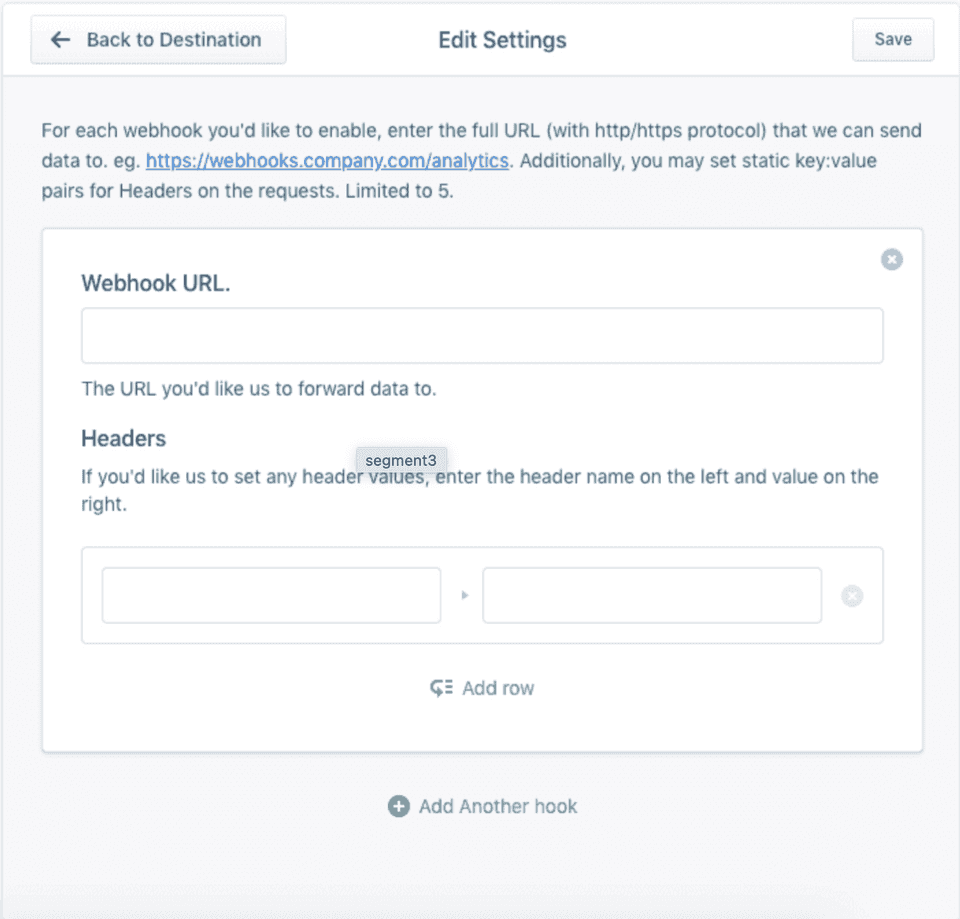
Event transformation
As RudderStack is fully Segment-compatible, it does not perform any modifications on the event data received from Segment.
Contact us
For more information on the topics covered on this page, email us or start a conversation in our Slack community.